Viewing Orders
The Orders page displays the following information for each order:
1. List of orders: Displays the all the tasking and archive orders
2. Search orders: Enables you to search orders
3. Filter orders: Enables you to filter orders
4. Access order details: Enables you to access order information namely Order No., Submitted on, Submitted by, Organization, and the Name of the Vendor.
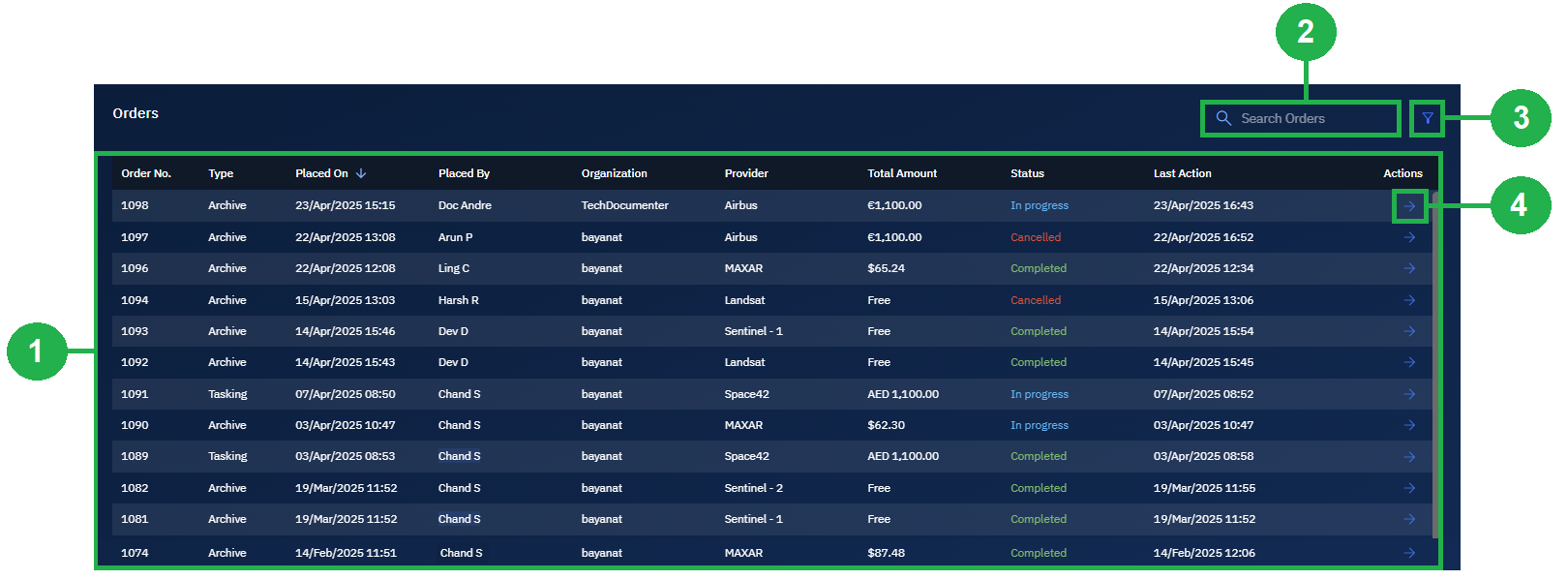
The list of orders table displays the following information:
| Field | Description |
|---|---|
| Order Number | Unique identifier assigned to each order |
| Type | Indicates whether the order is for archive or tasking |
| Placed on | Date and time when the order was placed |
| Placed by | Name of the user who placed the order |
| Organization | Name of the organization associated with the order |
| Provider | Source of imagery (Airbus, MAXAR, Landsat, Sentinel-1, Sentinel-2, etc.) |
| Total Amount | Price of the image in USD (Note: sorting by this field is not available) |
| Status of the Task | Current state of the order (In Progress, Completed, or Cancelled) |
| Last Action | Date and time when the last action on the order took place |